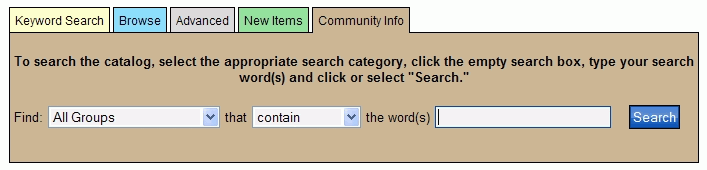
PAC Help
Copyright © by The Library Corporation
If this is an optional search in your PAC, you can select the Community Info tab and view a specialized search form. Community Info lets you search the library's database of information related to local issues, events, and other resources in your area.
Let's look at the Community Info search form. Click Search on the PAC toolbar, and then click the Community Info tab to display the Community Info search form, as shown below:
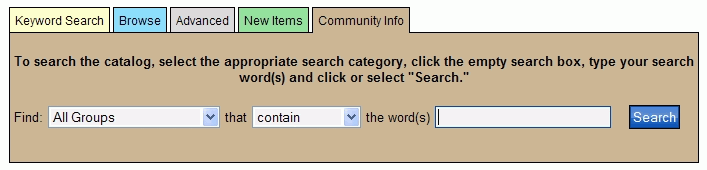
To Use the Community Info Search Form
To the right of Find, use the drop-down list to select the area of interest. Choose from All Groups, Organizations/Programs, Names, Subjects, Notes, Addresses, Physical information, or Electronic Locations.
Use the second drop-down list to select the search type. Choose from begin with, contain, closely match, stem from, or sound like.
In the entry box, type the word(s) you are interested in searching.
Click Search.
The result set for your search criteria displays.
See Understand Community Info Search Results to gain a better understanding of what is displayed in the result set.